Cisco Meraki
Quick Integration
- REQS
- API KEY
- CONFIG
- MV SENSE
- DONE!
Requirements
- 2nd Generation Cisco Meraki Smart Camera
(MV12, MV12W, MV22, MV72) - MV Sense License
Learn more about MV Sense - Admin access to Cisco Meraki Smart Camera
Generate the Meraki API Key
-
Go to Meraki Dashboard
- Select Organization from the left menu
- Click Settings under the configure section
- On the settings page, scroll to Dashboard API Access
- Click enable access to Cisco Meraki Dashboard API
- Now click on the green link to go back to your profile, scroll to a section called API access and click Generate a new API key
- Copy API key in a safe place you will need it while registering in the OnStak Video Ai platform
Configure Meraki + Leapfrog
-
Go to Meraki Dashboard
- Select Administration from the left menu, then click Integrations
- In the top-left toolbar, click Create to create a new integration.
- Be sure to select Cisco Meraki frrom the dropdown, and give the integration a user-friendly name
- Provide API Key from previous step
- Select Organization and Network
- Copy MQTT broker information from the MQTT section, this will be required on the Meraki Dashboard
Set Up Meraki MV Sense MQTT
MQTT is a powerful method for getting the real-time events from Meraki for further analytics in the OnStak Video Ai platform.
-
Start by navigating to Cameras → Monitor → Cameras and selecting the camera you would like to enable MV Sense on.
- Once the camera is selected, go to Settings → Sense and click Enabled.*
- In the top-left toolbar, click Create to create a new integration.
- To enable MQTT on your camera and create a new MQTT broker configuration click Add or edit MQTT Brokers.
- On the Camera profile page, click Settings
- Enter the following info for OnStak Video Ai broker provided earlier:
- Broker Name
- Host (IP address or hostname)
- Port – TCP port number for MQTT
- Security – Enable or disable TLS.
- When enabling TLS, upload a CA-signed cert for the broker and choose hostname verification.
- Be sure to test the connection between the camera and the broker to ensure proper communication.
That's it!
Connect with your dedicated Customer Success agent if you have any issues or questions with your integration.
![22919 [Converted] https://leapfrogiot.com/wp-content/uploads/2022/10/smartcamera-1-1280x987.jpg](https://leapfrogiot.com/wp-content/uploads/2022/10/smartcamera-1-1280x987.jpg)
IoT Platform
related questions
We support AMQP, MQTT, JSON, REST, BACnet, Modbus, SNMP, OPC Classic, and OPC UA for IoT connectivity.
Interoperability is a requirement, not just a benefit. Our IoT solution support helps with open APIs and SDKs for easy integration with virtually any provider.
Nope!
Leapfrog IoT can be run in your own data center OR public cloud provider.
Yes!
Deploy custom applications to end-users with your company’s branding, URLs, colors plus customize alert messages, languages, and more to deliver your solutions the way you want.
Frequently
Asked Questions
YES! For a limited time, you can sign up for a free 90 Day Trial of Leapfrog IoT Middleware and Enhanced Video Analytics.
The amount of cameras will depend on facility size, entrances and exits, expected foot traffic, and high risk areas. Schedule your readiness call today to get more insight on the best solutions for your business.
Nope! Leapfrog’s solution is device agnostic and we will try to use your existing cameras.